SCHEDULE AN ONLINE DEMO
Experience how easily you can automate your data exchange between Excel and SAP with SimDia². For this purpose, we will dedicate 90 minutes of our time to provide you with detailed information on your specific use cases. Afterwards you can immediately get started with SimDia² yourself!
TALK TO AN EXPERT
You want to know more about SimDia² or are interested in an individual offer tailored to your needs? Do you have questions, wishes, suggestions or do you need support? Just let us know and we’ll take care of it. Personally and directly!
About us
ERSAsoft is an owner-managed family business. For us, this is not only defined by how we work together, but also by the personal relationship we maintain with our customers. We consider ourselves your partners, and we wish to work with you … read more
Contact
ERSAsoft GmbH
Apothekergaesschen 4
D-86150 Augsburg
Germany
Phone: +49 8141 509 123-00
Fax: +49 8141 509 123-09
E-Mail: